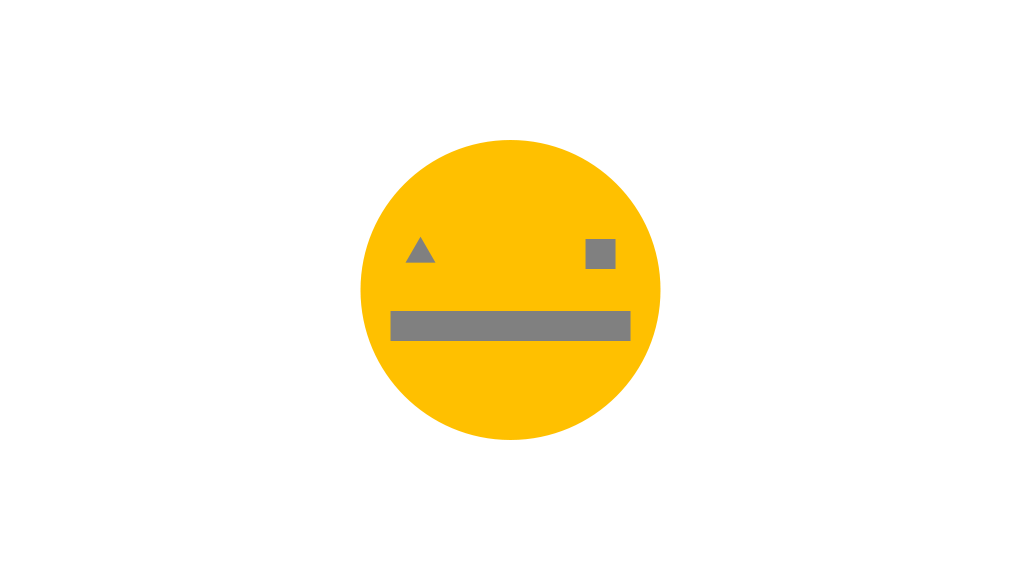Argh – normally I like everything DreamHost does. They had a history of just making my life easier over time. Their plan was simple: unlimited email and storage for your website, a reasonable price.
But now, for the second time, they are taking away a feature that I use heavily! DreamHost is killing catch-all emails! This is terrible for me.
The short version: I own this domain and I get or send email from from anything@morelightmorelight – so honeybooboo@morelightmorelight gets to me and I could send you a mail from DarkCrushingVoid@morelight… This is fun, but where it is really useful is in dealing with all the damn signups online.
Everyone online wants you to sign in or sign up! The reason why isn’t always that they love you and want you to be a member, it is sometimes that they want to track you and sell your details to other businesses. Imagine that! Sometimes they are nice but they just don’t have great security and someone steals your email address from them. That’s how you get all that spam!
Stop for a minute and give Have I Been Pwned a check for your email address. Yeah.
The emails I use for talking to people I love and care about don’t show up here. For example:
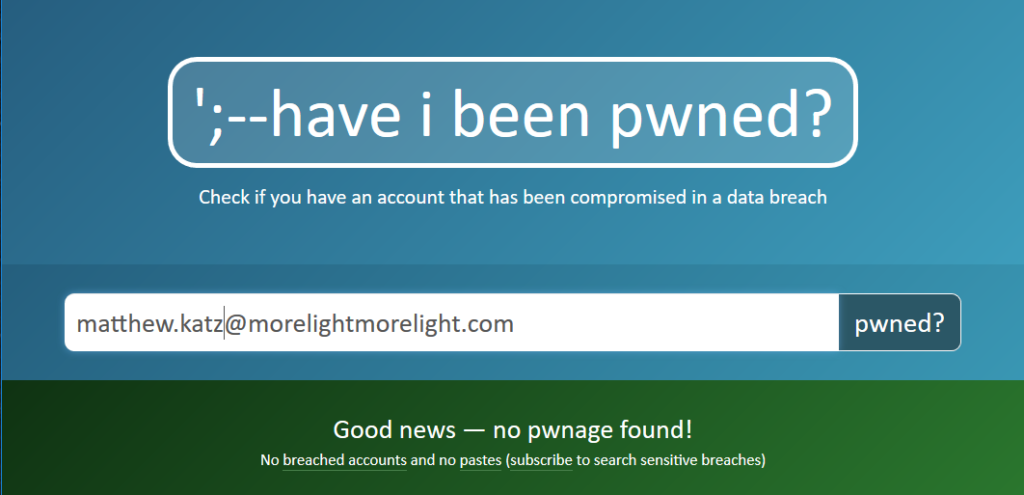
But when I am forced to register with a service, I just make up an email address with their name in it and I make up a password just for them. When they get breached by hackers, they hackers can’t use that email or password on other services to get into more stuff. For example:
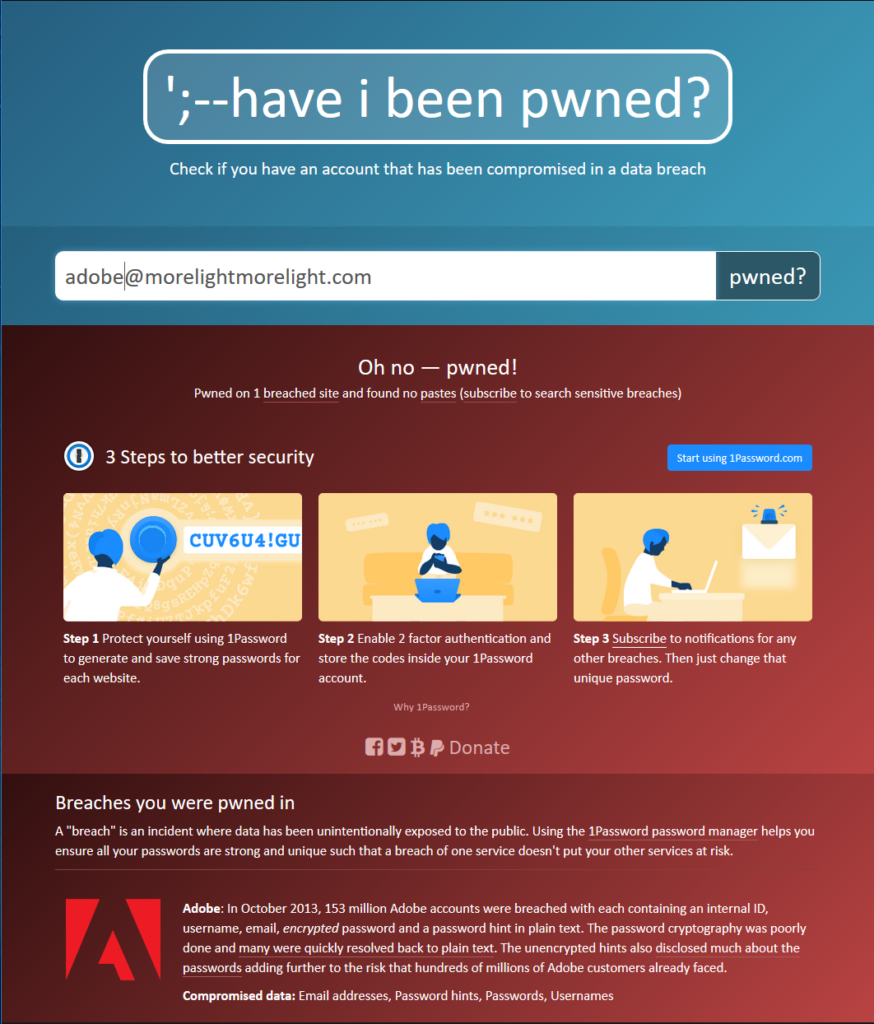
The password with adobe and the the email address are disposable to me.

And all is good! I have unique emails per place to log in, I have unique passwords per place to log in, and I have a way to respond to data breaches. But now, DreamHost is turning off this feature for me.
They will delete my email account in October if it isn’t converted over to a different email account. I have to figure out a way to create email accounts for all the logins I’ve had over the years or go change them on every site. It is going to be an incredible pain in the ass. So now, I have to start figuring out how to respond.
My likely plan:
- learn how to download all of my emails and get a way to analyze them.
- Figure out all the unique email addresses I get email at and mark them as keepers and personal. This will take coding.
- Create a main personal account
- Upload all my history back to this account and figure out how to sync that back with Thunderbird
- Create all the other personal accounts and forwards from all the other personal accounts to the main personal account. This will take coding.
- Create business accounts and forwards for each of them. This will take coding.
- Create a general new throwaway scheme for login emails
- Investigate whether it’s time to move to hosting that gives me more control or adapt to this and concentrate on other things in my life.
That last one is also important. When I was younger I did a lot of flexing in tech to do things myself so I could be super independent. This taught me TONS of things and is great! However, I can’t do everything, so I now make compromises so I can spend time on what matters most.
That’s the part that irks me. I am fine with adapting to the new business reality at DreamHost – but they don’t have a plan for me. I’m going to have to build my own tools and figure out my own way. I can do this, but I don’t want to! I’d rather spend this time building a website or helping people or being with my family.