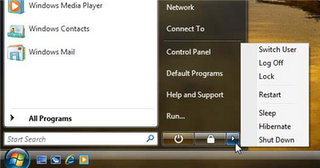I’ve been assigned to do the User Interface design mock-ups for our settings by my boss because I’m the guy who gets all excited by well designed things and starts talking about user experiences and such. I’m the guy who reads Passionate Users, Infosthetics, Alex Barnett, Etc. I get hot for sparklines.
Most applications are capable of great things, but never get a workout from their users because they are difficult or scary to configure. It isn’t obvious to users how to do the things they want to do, so they just learn the minimum and stay with that.
Well designed things are easy joys to use. The best known thing like that right now is the iPod. People who don’t know technology are not afraid of the iPod because it works the way they expect it to. In the area that I work in, users are so involved in their business that they can’t afford to waste time learning the complexities of their applications. Things that are hard to understand just don’t get explored, the users call up the help desk and get someone to do it for them.
Every call like that is wasted money for users and for the development/support teams. The user isn’t doing their job and the developers aren’t doing their job.
My task is to make sure that our newest application will be iPod easy to use and configure, no small feat when you are doing a hell of a lot more than playing music.
In the beginning I was writing a little sample application that would be a sort of be a dummy with dummy data. Of course, I spent too much time digging into the programming and produced a close-to-working-shell with databinding to object collections. Too much for a mockup. To keep myself thinking about just the design I’m doing the rest as drawings to be implemented. We’ve got visio somewhere but it’s overkill for what I need. I got through just fine using the free web application Gliffy. It’s handy and fast, exports to JPG so I can stick it in our freshly minted wiki.
I’m writing up a user experience design guide for my team as well, most of which I’m getting from what I’ve read in Jensen Harris’s UI writings and Creating Passionate Users.