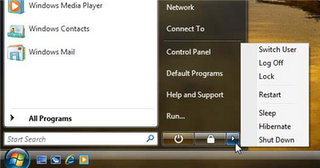Google came out with a good idea a while ago called Google Gears. The idea is to make some of these new fangled web applications able to function when you aren’t connected to the internet.
It never seemed like that great of an idea to me, but I’ve been using a personal Wiki to track household stuff with my pardner Sam. I’ve been wishing for a wiki that I could use when I’m on the train and away from the internet.
I love the network. When you are away from it though, why couldn’t you have a better cache – a mini net that is the last known version of what you seem to care about. I’ve been using programs to download entire websites locally so I can read them while I commute. It would be nice if you could just mark them as being of special interest in your browser. Let computers hum and whir and keep it all up to date and in synch. If we can do it with email, could we do it with the web, or at least the web I’m interested in?
Some folks think that offline and online will disappear as the network penetrates every corner of the world. I doubt it. Someone’s got to pay for it. More folks are interested in drinking water than BoingBoing, but it hasn’t penetrated every corner of the world.